Do you use our rerouting in the operating mode "code word" and want to send e-mails from your iPhone? Then you have to consider the following point:
By default, the iPhone always sends new messages in plain text format, unless the text has been formatted. This means that if you write your codeword, e.g. SIGNATURE_FIRM, unformatted into the signature of the iPhone, the e-mail including signature will be sent to the recipient in plain text format.
If the text is formatted, e.g. bold (SIGNATUR_FIRMA) or italic (SIGNATUR_FIRMA), the signature is sent as HTML signature.
As a rule, the HTML signatures set up in Mailtastic should be attached to the codeword. You set up the corresponding codeword as follows:
Open the iPhone settings -> Mail -> Signature
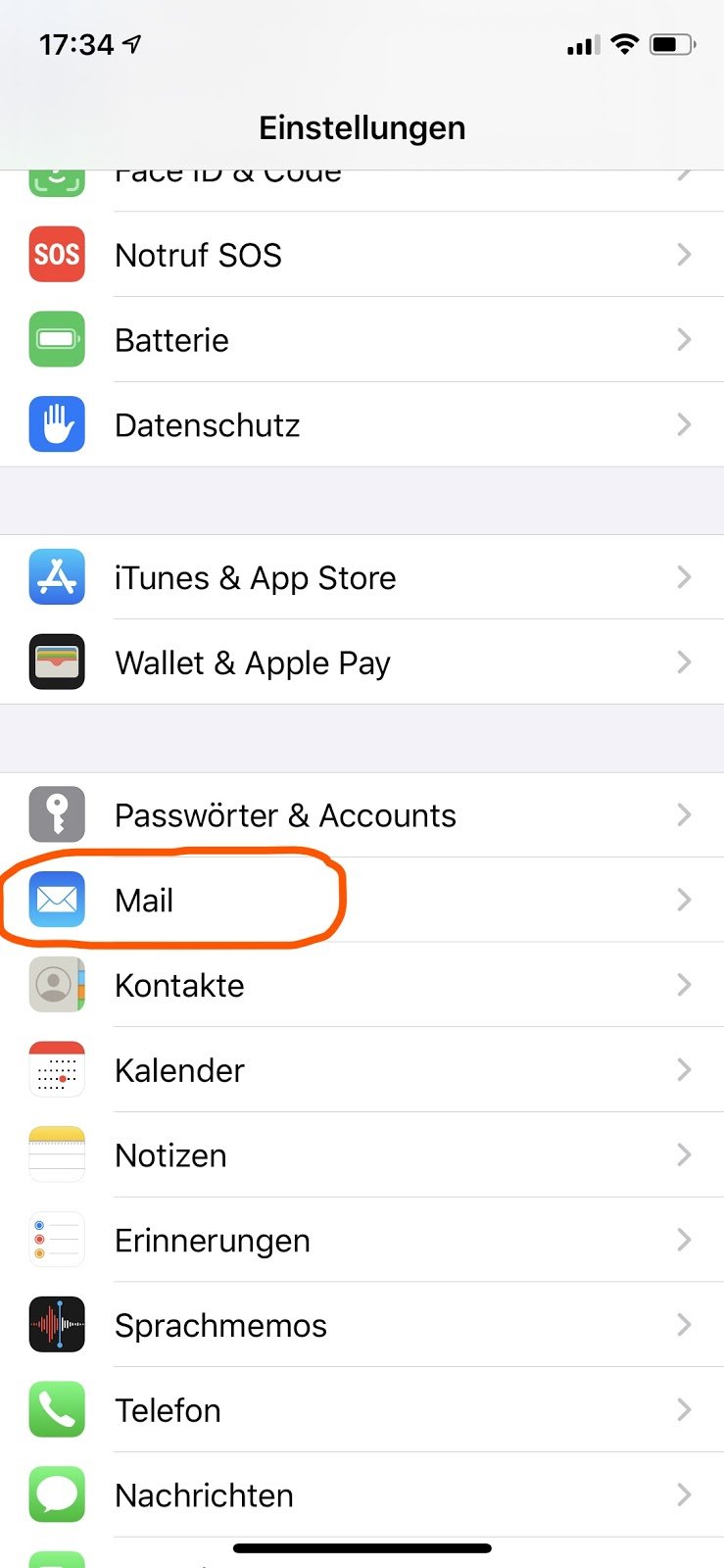

2. Insert your signature or the code word (e.g. SIGNATURE_FIRM)

3. Tap on the code word and then tap on "All"

4. Tap BIUand format the signature in either bold or italics.
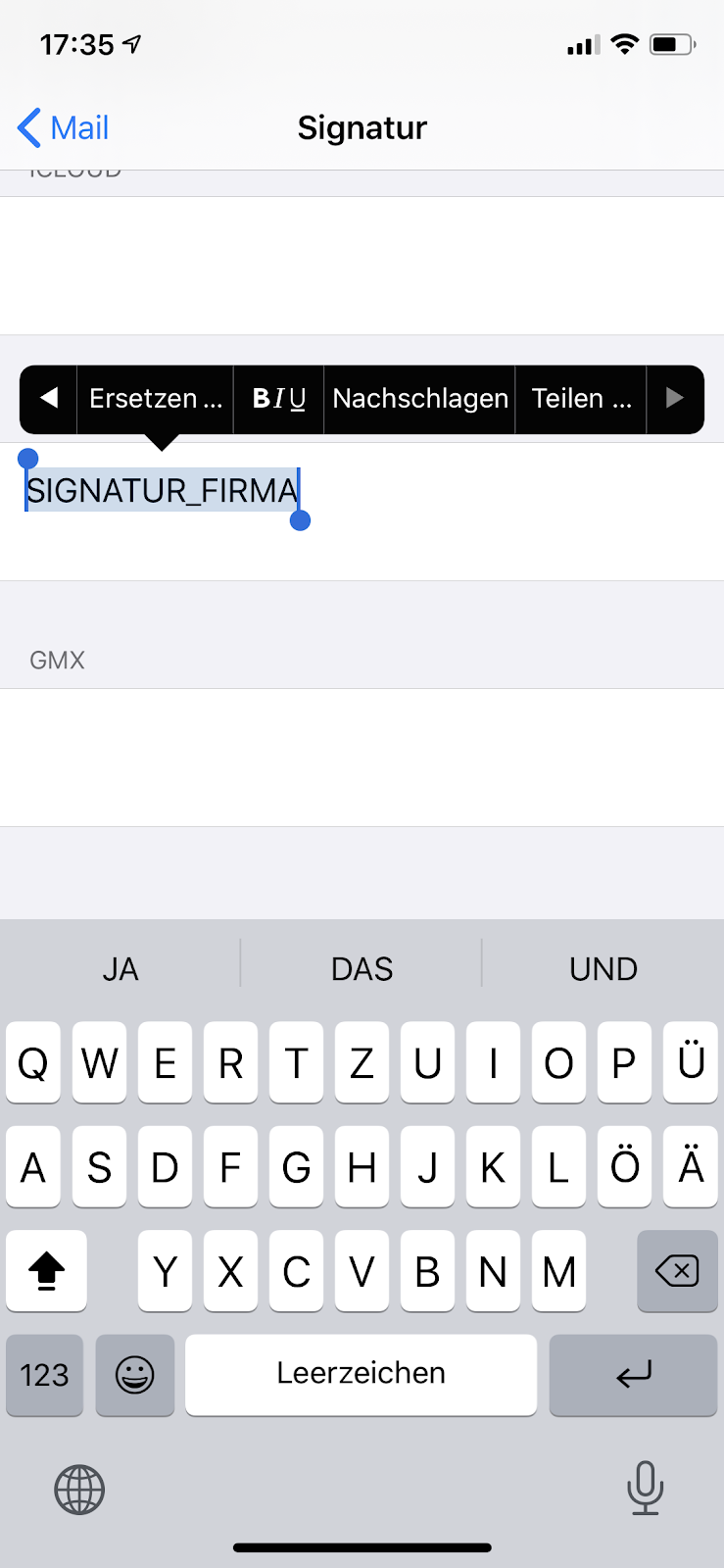
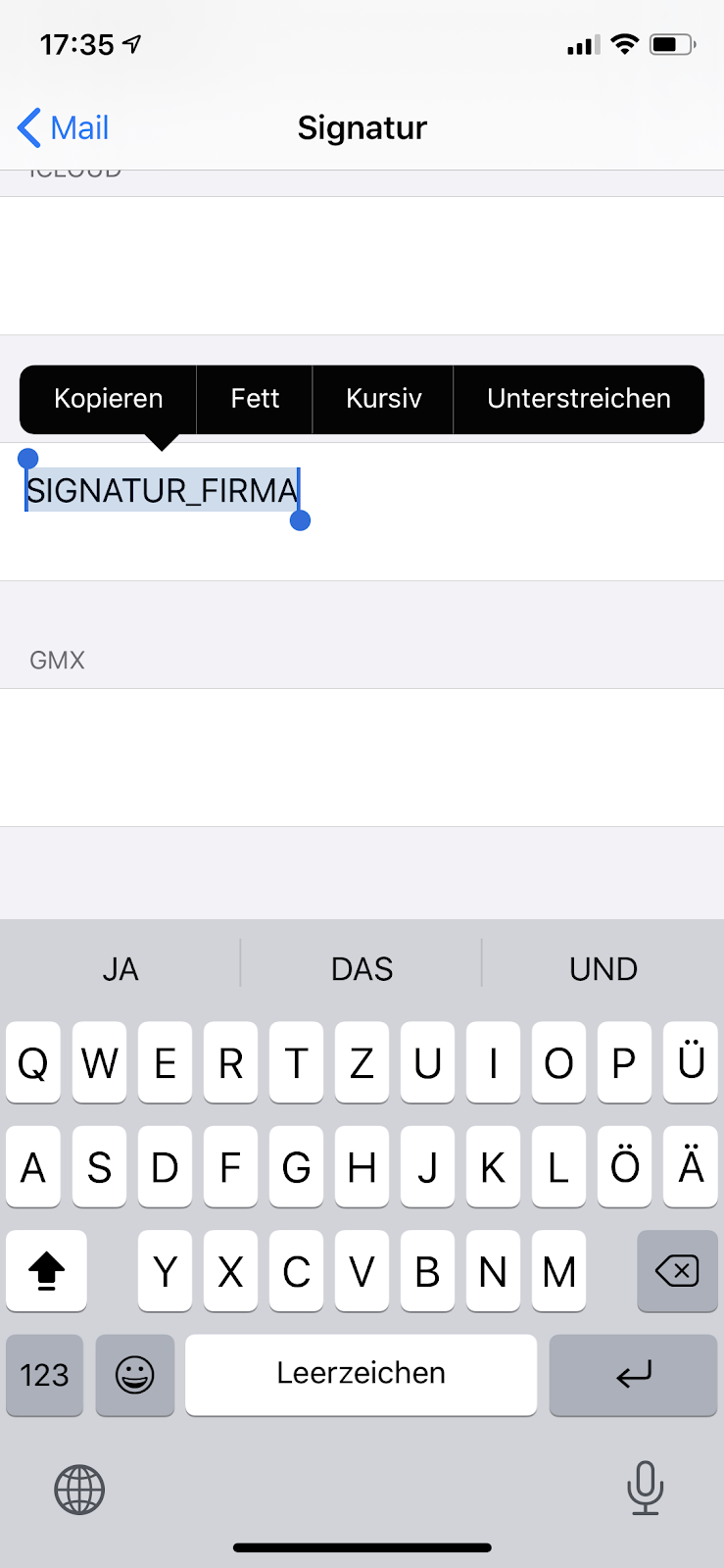
5. Save the settings.
If you now open a new mail and the signature or codeword is displayed formatted, the recipient will receive an e-mail with HTML signature.
-
Do you have any more questions?
No problem - we will be happy to help you personally! Simply use our free live chat (bottom right).

Peer Wierzbitzki, Product Management