How it works:
Your Outlook administrator needs to update the manifest in the M365 Administrator Portal.
Then navigate to ‘All integrations’ under ‘Integrations’ in the Mailtastic app. Now click on View instructions’ in the second item ‘Outlook - All programmes - via Outlook Add In’. Scroll down to ‘Oultook Add-In for Outlook Mobile Client’ and activate the Outlook AddIn for mobile devices.
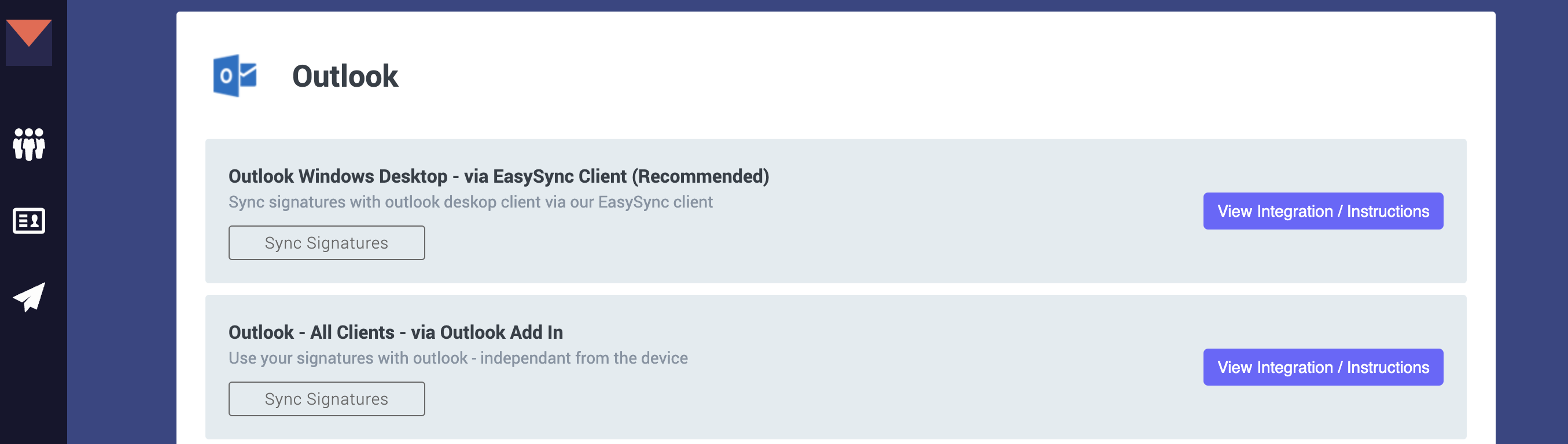
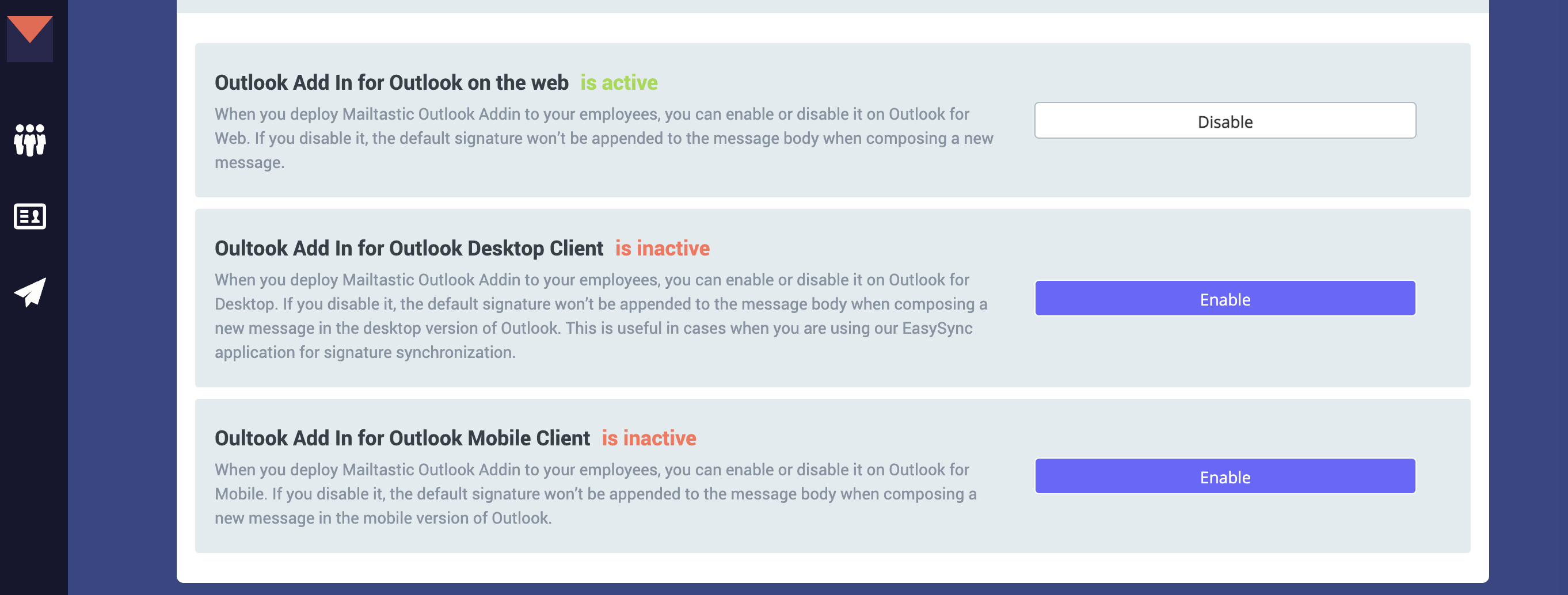
After that, all users will be able to append signatures and campaigns via the Outlook AddIn on their mobile devices. There’s no need to configure something in the Mailtastic App as the setup for your signatures and campaigns on desktops will use the exact same configuration on mobile.
NOTE: It may take 1-3 days for the new functionality to be visible to all end-users in Outlook. This time frame depends on Microsoft. In case an error message appears during updating the manifest, please get in touch with Outlook in this case.
Functionalities that will not be available in the beta version:
Recipient Insight Panel (Marketo function in the Chrome Extension)
Recipient-based campaigns and their tracking
Signatures in calendar invitations
Mobile-specific preview of signatures and campaigns when composing an email on mobile devices. This preview feature will be developed after this soft launch.